SW2 offers accurate precipitation tracking and notifications for projects using NOAA data. Precipitation totals are conveniently displayed on the user dashboard via the Precipitation and Calendar Widget. Thresholds can be set for individual projects allowing users to only be notified when those thresholds have been met or surpassed.
To start tracking precipitation for projects this functionality must first be turned on at the client level. To do so simply access the Clients tab located withing the platforms navigation panel. From here open up a specific clients profile page.
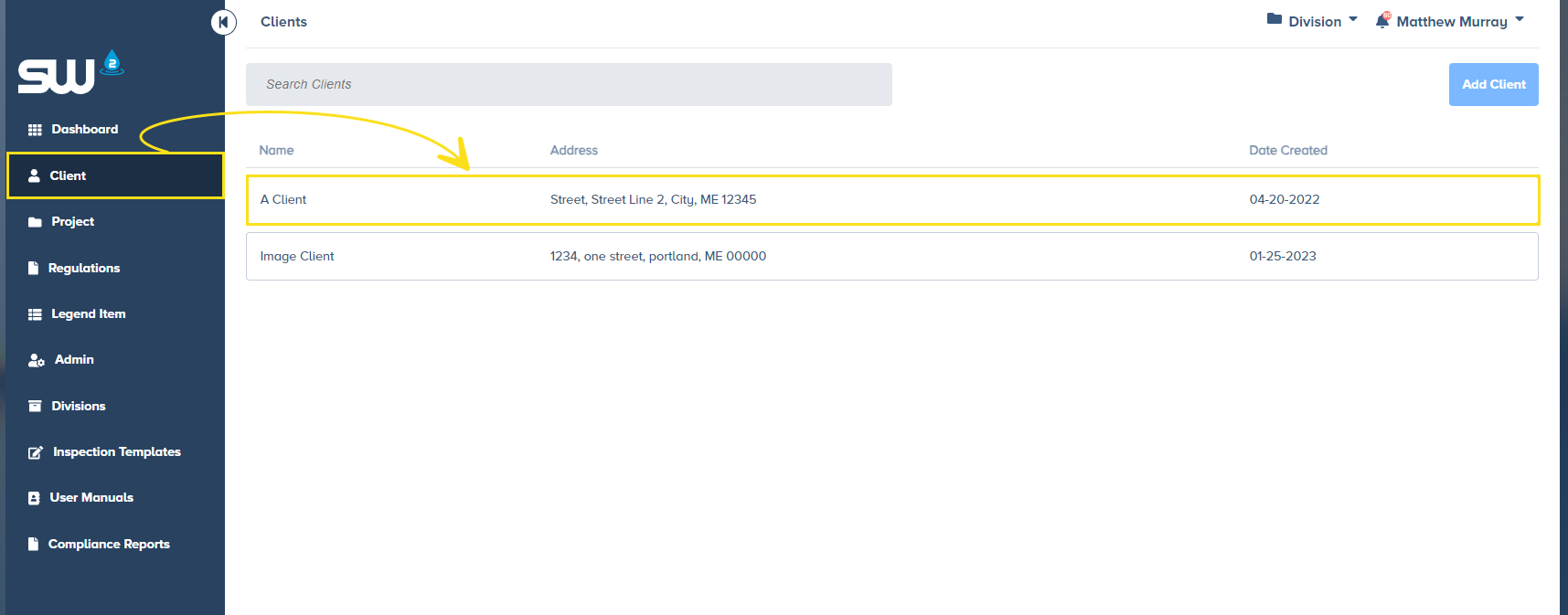
Access the Client Settings page. Make sure the precipitation tracking toggle is be turned on. Click Save.
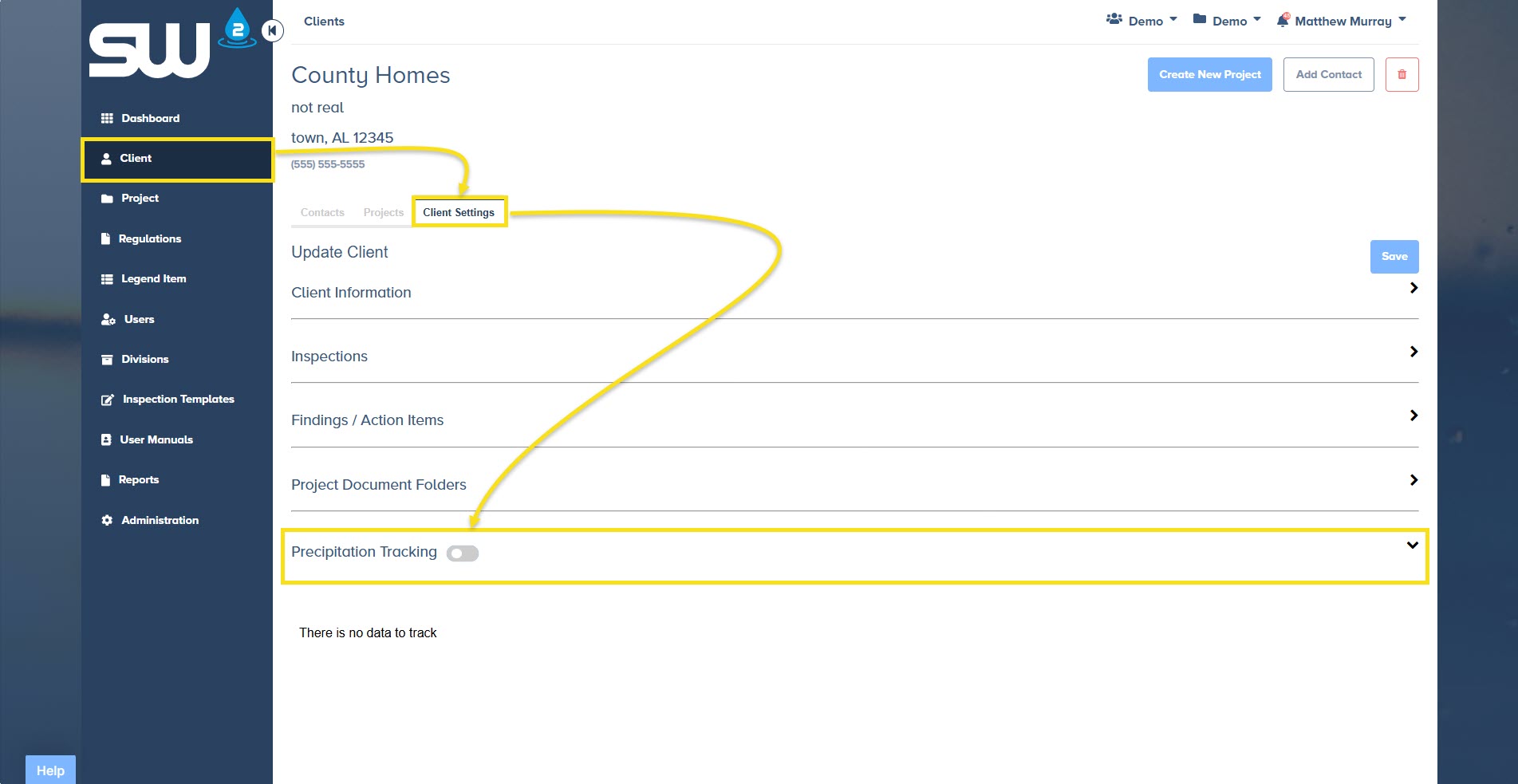
With Precipitation Tracking turned on at the client level users are now ready to start activating this feature for each project. Within this section you will have access to:
- Enable or disable precipitation tracking for each project under this client.
- Enter both Rain and Snow thresholds
- Lock these settings for each project so that they cannot be changed within the project settings tab.
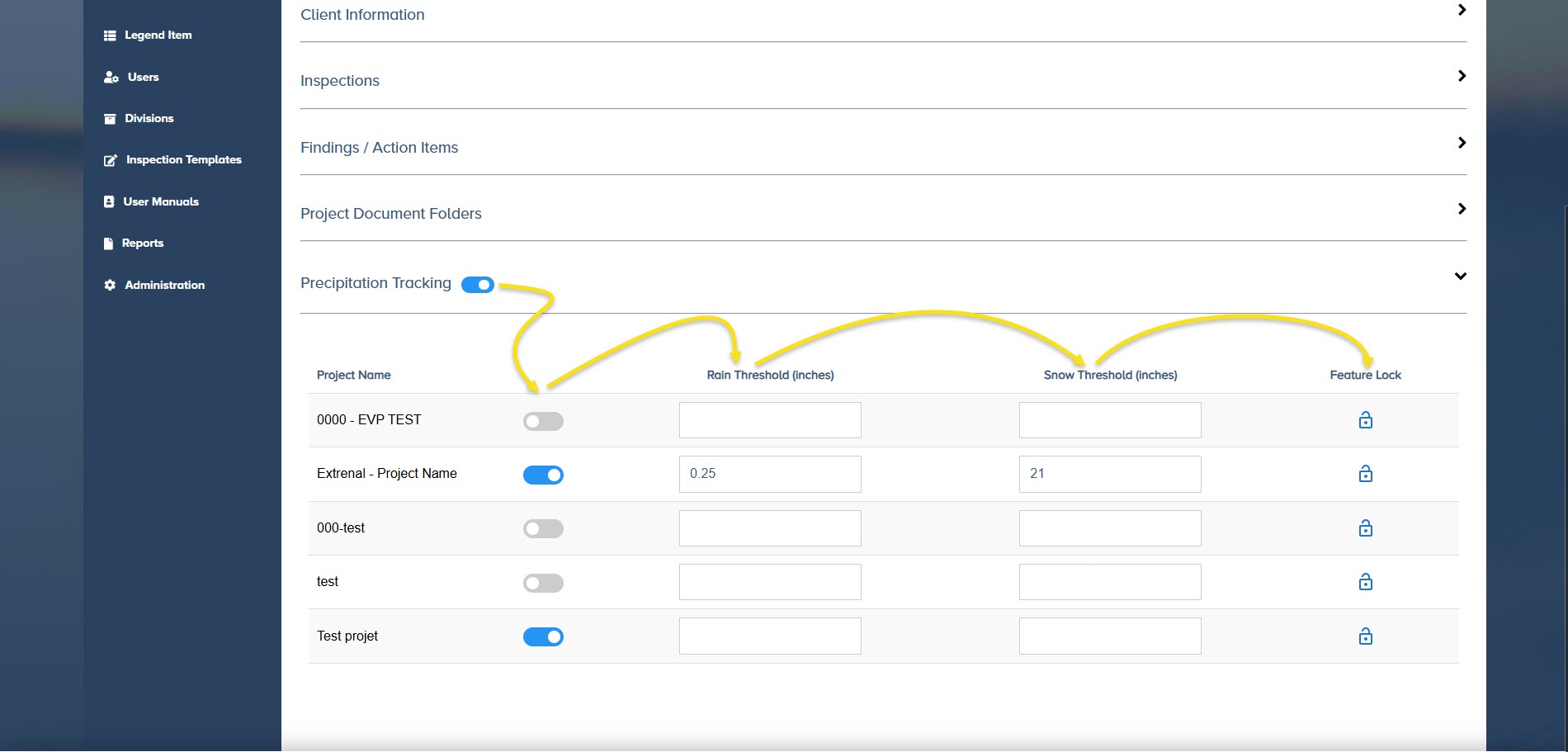
You also have the ability to turn on and manage precipitation tracking within each project. To do this simply open a project and access the project settings tab.
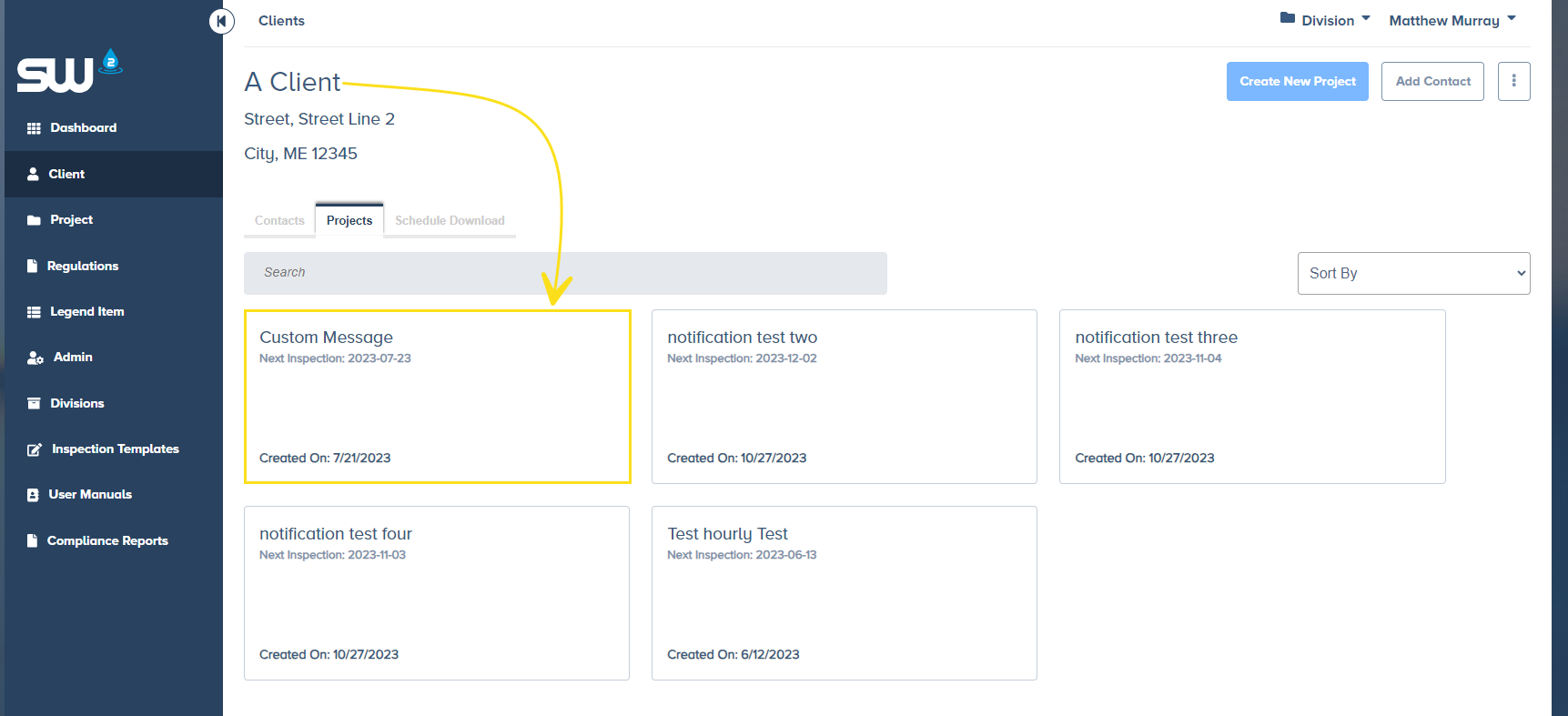
From the Project Settings tab, locate the Precipitation section.
- Enable Precipitation Tracking by turning the toggle to on.
- Enter in desired thresholds for both Rain and Snow accumulation.
- The thresholds entered here will tell SW2 when to trigger the emailed Precipitation Tracking Notifications and will also determine when measurable precipitation totals are added to the Calendar widget and report.
- Make sure to save your work!
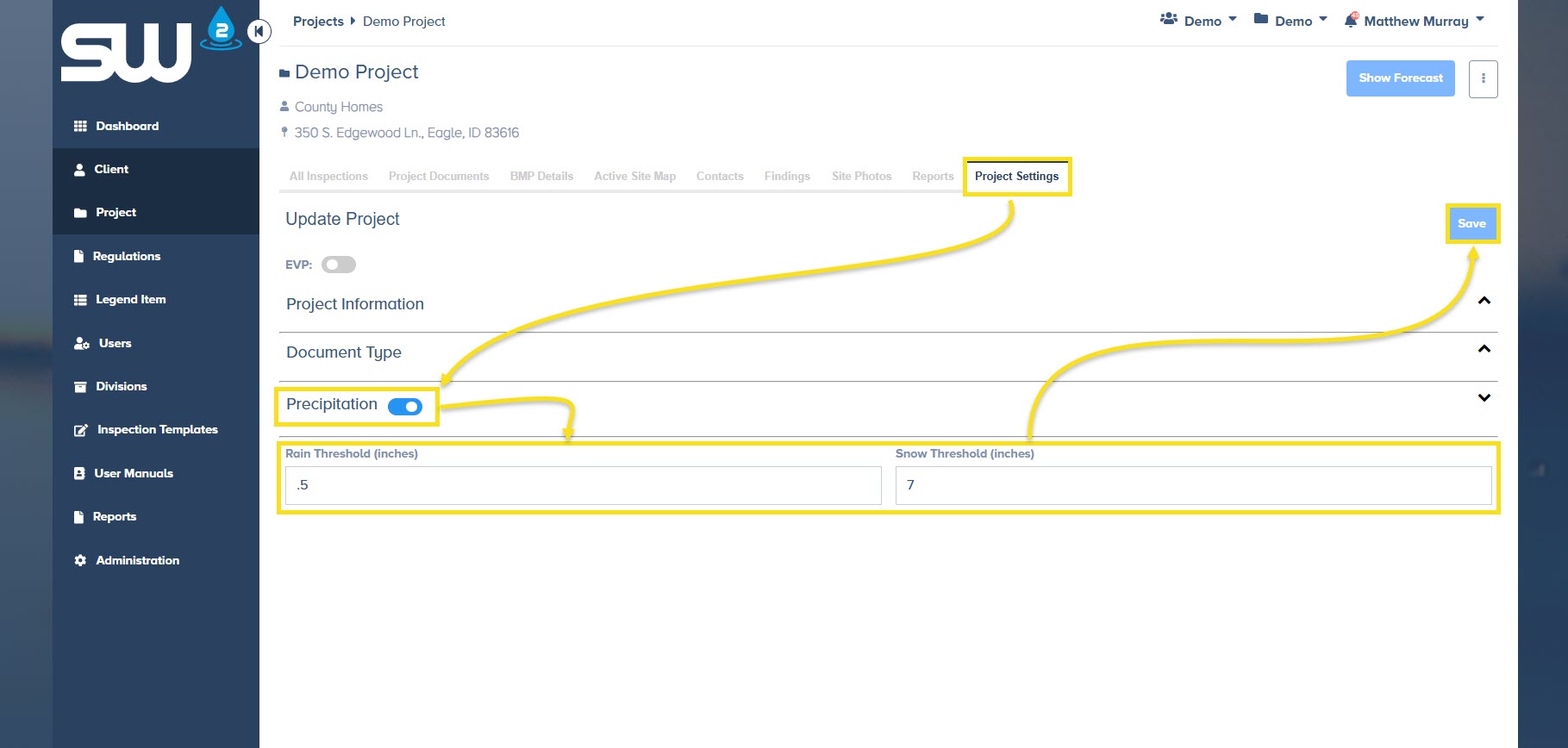
The Daily Precipitation Notification can be enabled via My Profile. This notification will get sent out whenever projects have met or surpassed the rain and or snow thresholds.
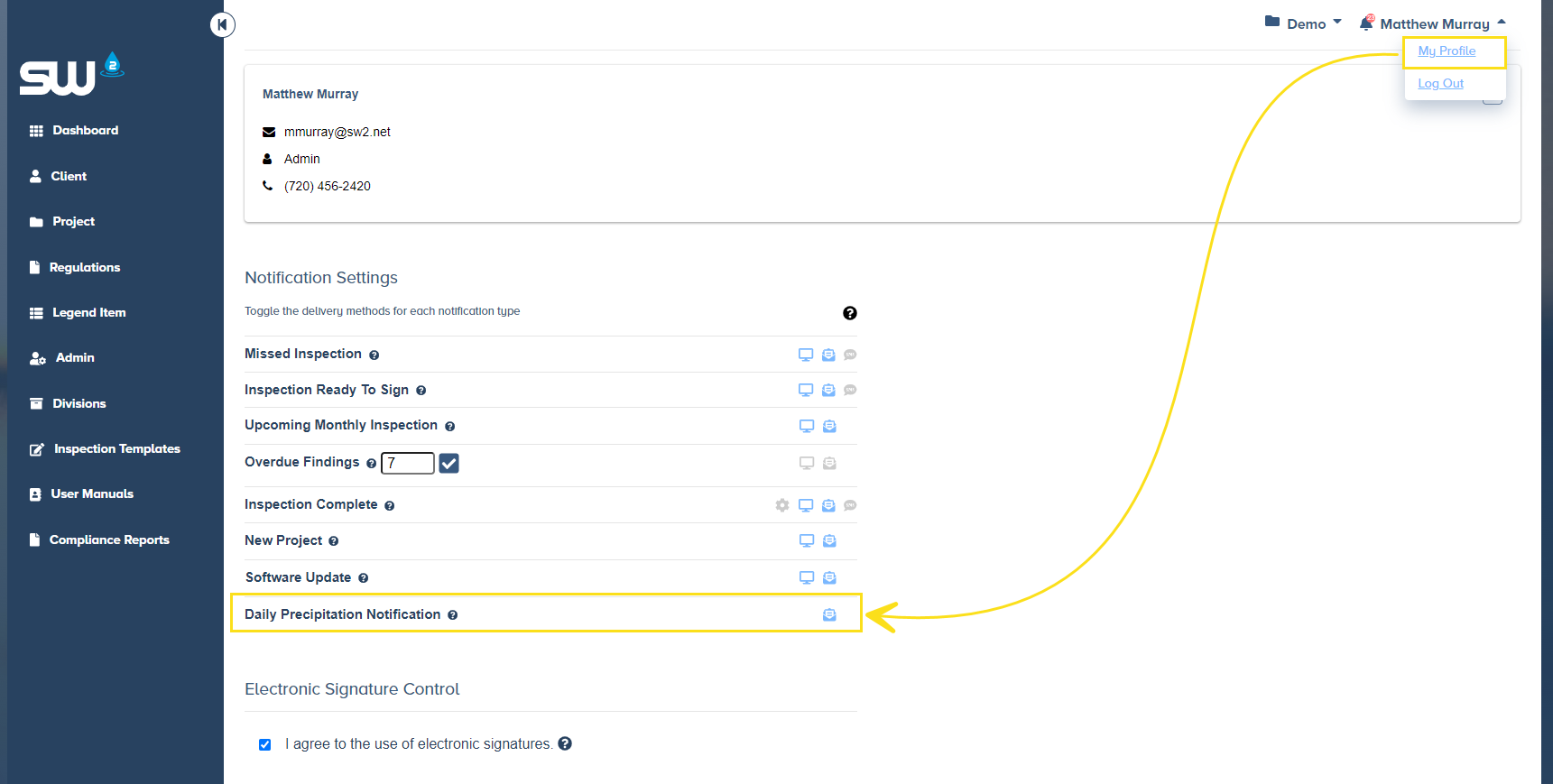
Precipitation Log
The Precipitation Tracking feature comes with an automated precipitation log available to each project. To view/manage this log first access the Reports tab within a project and select the Precipitation report. Users have an option to view both Daily and Hourly breakdown of totals.
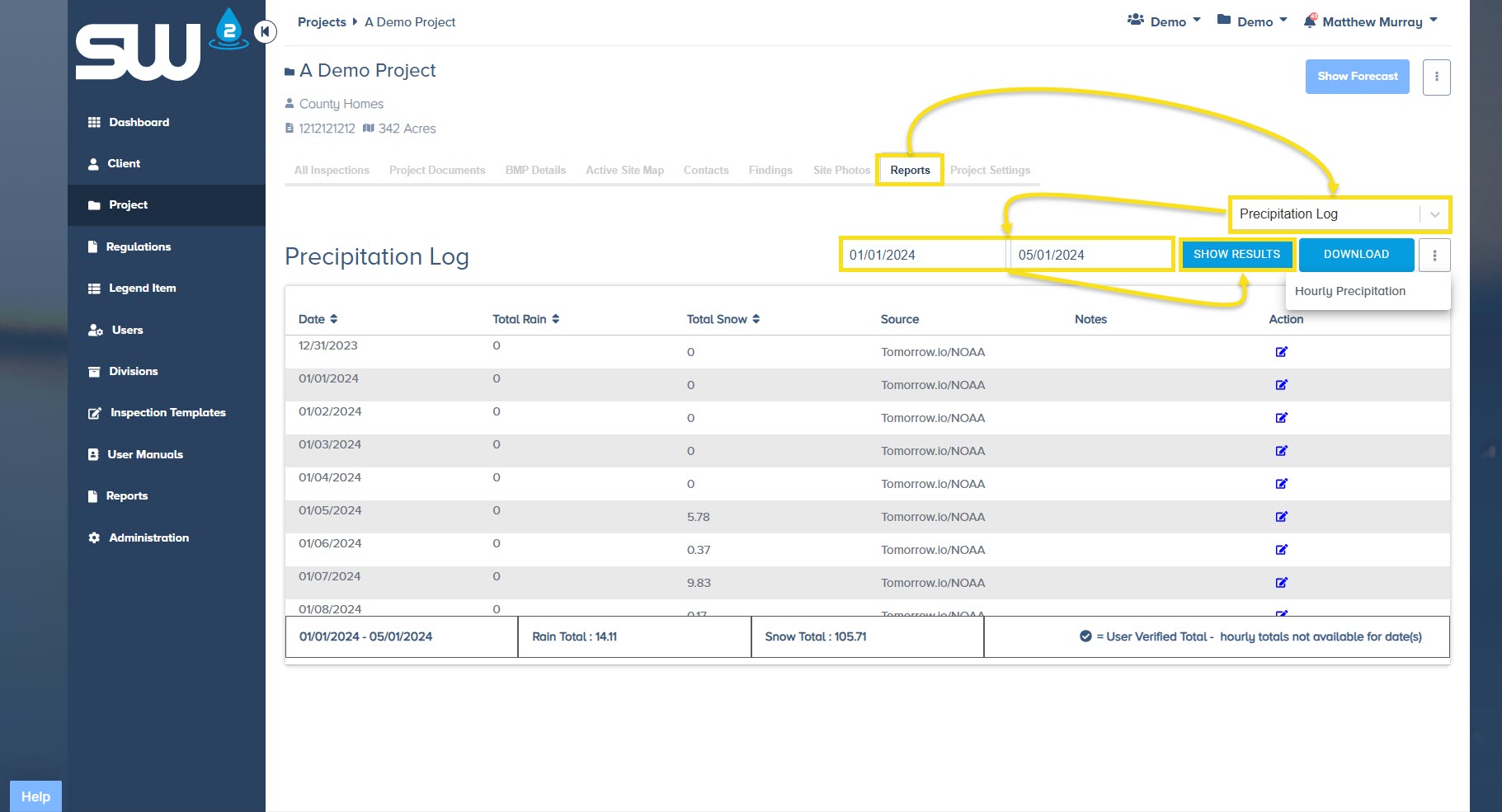
In the event that an onsite weather station is reporting slightly different totals that what NOAA is reporting, users have the option to update the daily today and provide notes. (note that if a daily total is manually updated the hourly breakdown will no longer be available for that day)
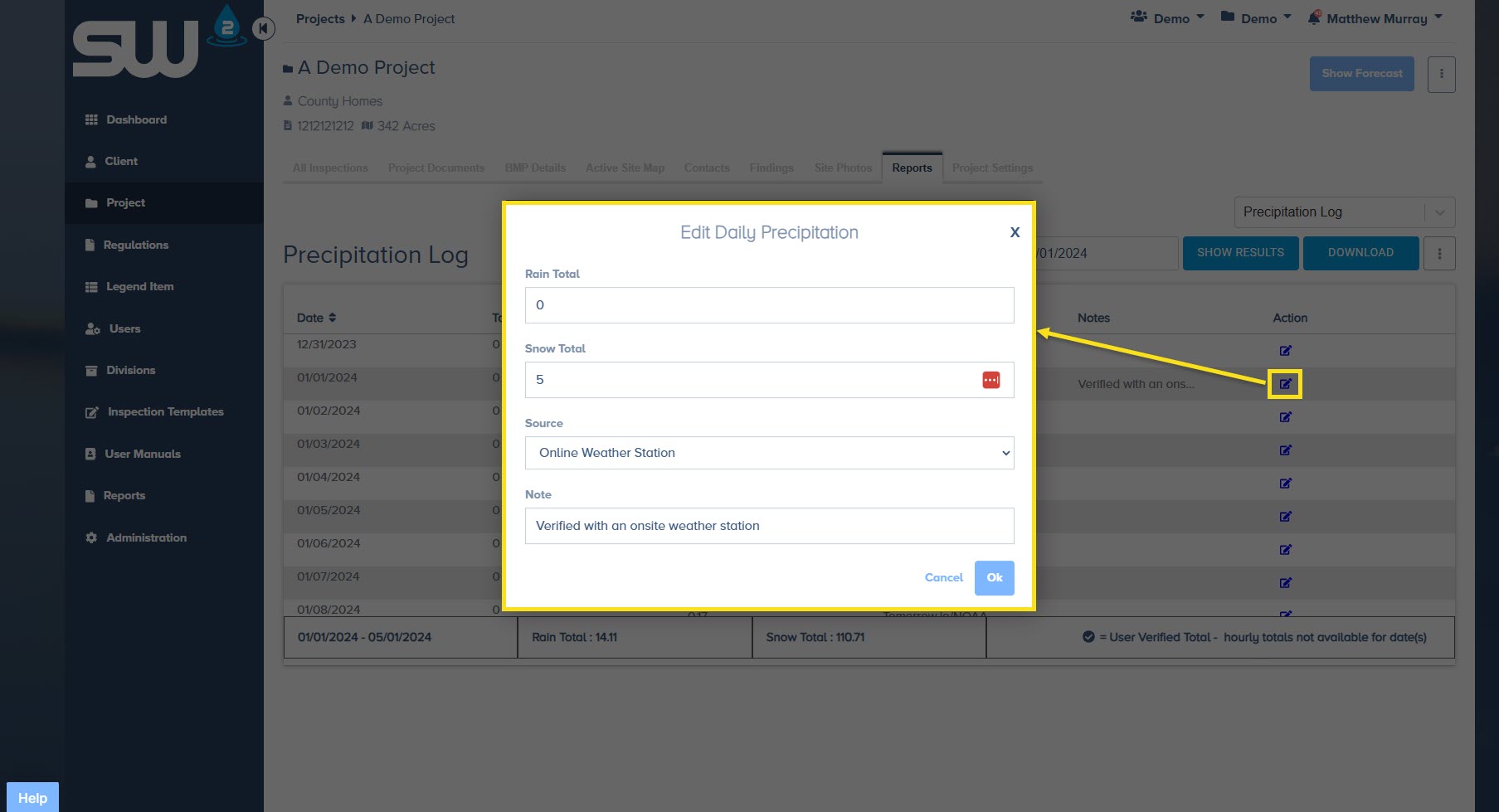
Finally, Users have the option to export the precipitation log for each project to either a PDF and or CSV. format.
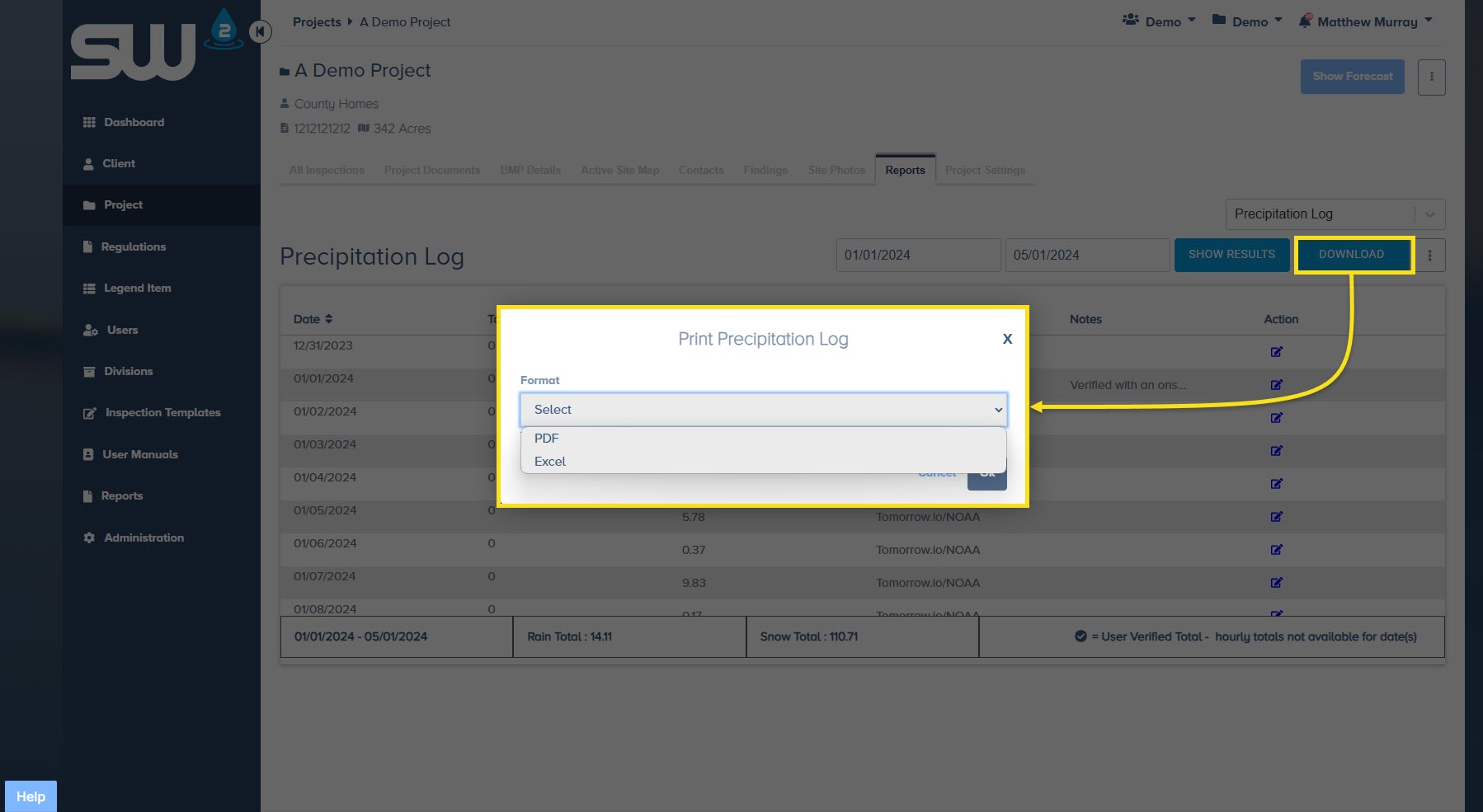
Disclaimer: The precipitation totals provided through this feature are sourced from Tomorrow.io and are for informational purposes only. SW2 makes no guarantees regarding the accuracy, completeness, or reliability of this data. Users should independently verify precipitation measurements as needed. SW2 assumes no liability for any decisions, actions, or outcomes resulting from the use of this information. By using this feature, you acknowledge and accept these terms.