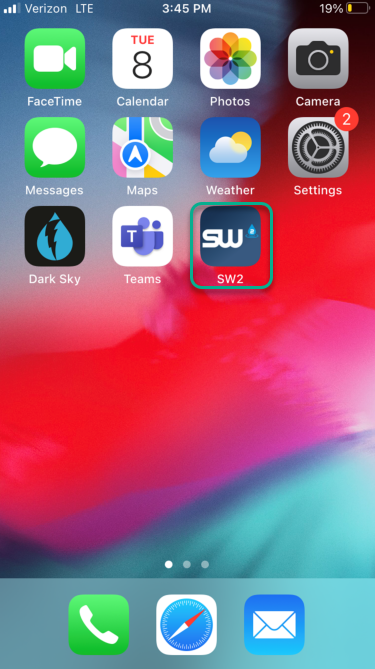How to Create a Mobile icon for SW2 on your iPhone or iPad
Open the browser of choice on your device
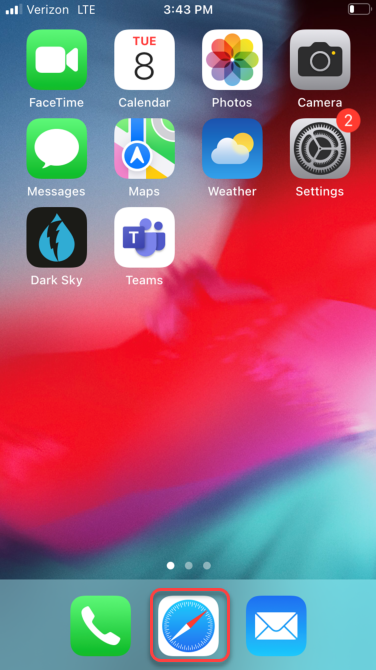
Access login.sw2.net/login to reach the SW2 login page.
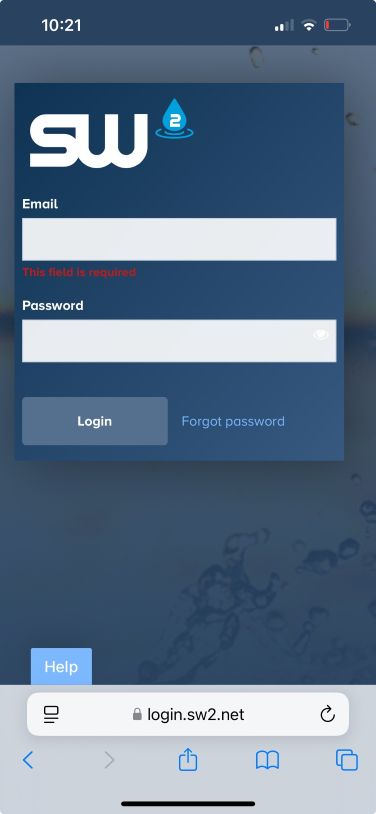
Click on the “share” icon located at the bottom of the screen. (Box with an upward facing arrow)
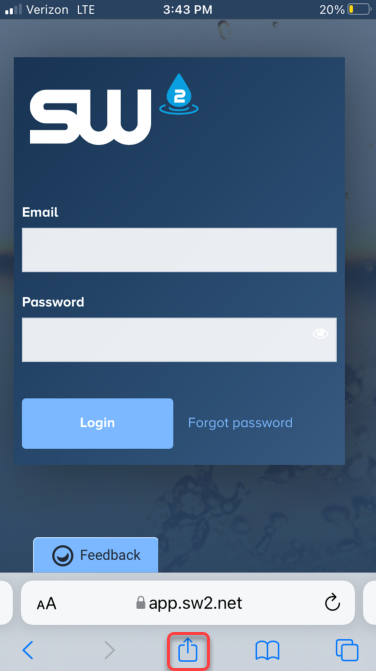
Click “Add to Home Screen”
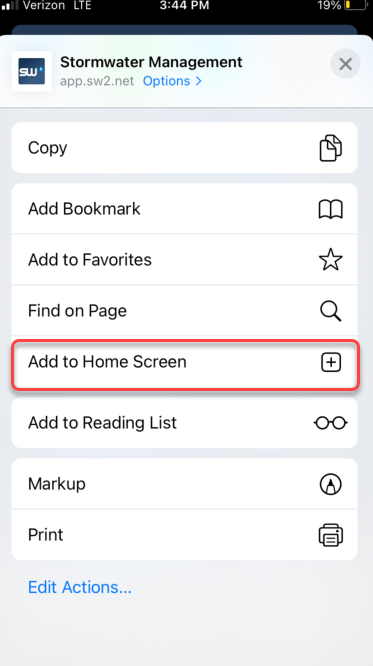
Click “Add” located at the top right corner of the screen.
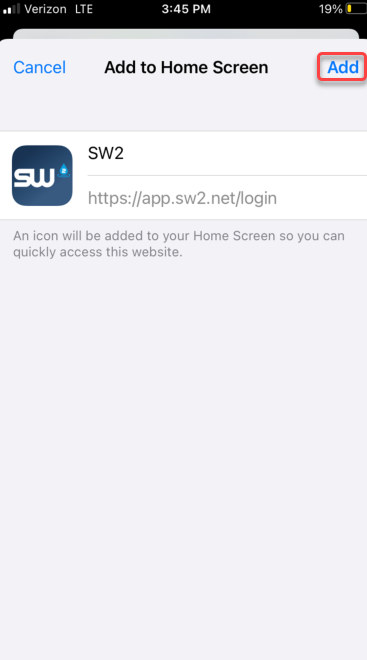
This App/Bookmark is now added to your Homes Screen!